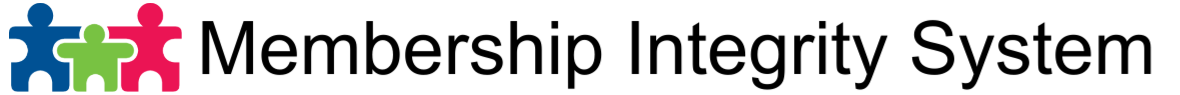Do The Following To Change A Membership Plan’s Expiration Date
- Go to a member’s account/profile.
- From the Plans Tab, click the Edit link next to the membership plan that you wish to change the expiration date.
- Change the expiration date and click the Save button.