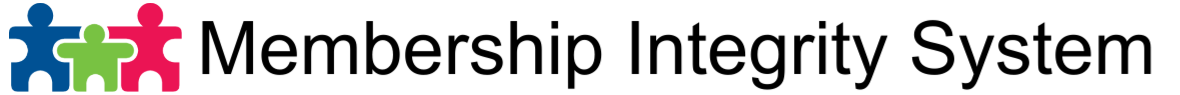To refund a purchase:
- Click [Your Location Name] – Invoices
- Click the refund link next to invoice which you want to refund.
- Check all the items you wish to refund.
- The following explains how to refund the payment for certain scenarios.
- Click on Full Cash Refund if you will be giving the total refund amount in cash.
- If the payment was a credit card or electronic check, click Void or Reverse to put the money back to their Credit Card or Banking Account.
- To process the refund, click the Process Refund button.