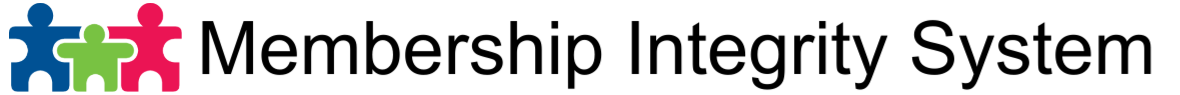To search for a member that is in the system do the following:
- Go To Members – Member List Menu
- From the search box, key in anything about the member like First Name, Last Name, Member Id, Barcode, Phone Number, Tag, Email and then press Enter on your device. (Note: You do not need to type the whole name. You do not need to key in the whole name, the system will search for all members that begin with whatever you type.)
- Once the members come up, just click on the Profile link to go to that member’s account.