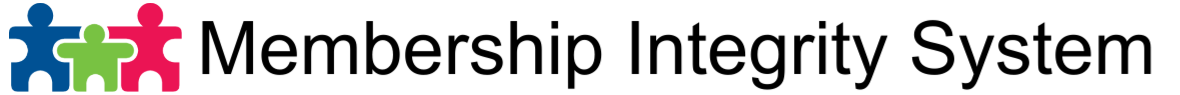To send unsigned agreements to front desk portal for member to complete
- From another desktop, tablet, phone, go to your front desk portal url, which can be found under Online Portals.
- Leave this open in the waiting state.
- From the member’s account/profile go to the Agreements tab.
- Click the computer monitor button and confirm.
- From the other desktop,tablet, phone that you have open, you should see the agreements open up automatically.
- Have you members go through the process and have them Submit them.